Why Your Site Needs Microsoft Clarity: The Day a Stubborn User Saved My Sanity
In short: Here’s why your site needs Microsoft Clarity—because real session recordings revealed a form glitch that almost tanked lead volume, and fixing it saved time, trust, and conversions.
By Girling Marquez

I thought I had a ghost in the machine
Imagine getting the same lead four times. Not four different people. The same person. Same form. Same info. Over. And over. And over. At first, I thought it was a fluke. Then it happened again. And again. Leads were dropping. I was losing my mind. I did what any self-respecting marketing specialist would do:
I opened Microsoft Clarity and pressed the Play button.
Let me pause here. If you’re still paying for Hotjar or tinkering with limited free tools, I respect your hustle—but why, my friend? Microsoft Clarity is free, real-time, unlimited, and genuinely powerful.
So there I was, watching sessions like a tech detective. Pixel by pixel. Every scroll. Every rage click. Until finally, the case broke wide open.
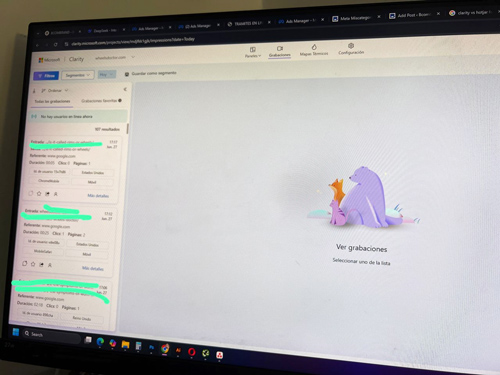
Enter: The Impatient Hero
A user lands on one of the longer lead forms (you know, the ones where we gently ask for more than just an email). He fills it out, no hesitation. Then—bam—clicks ‘submit’ not once, not twice, but FOUR TIMES. Back to back.
I saw it in the recording. I laughed. I cried. I screamed internally. For every click, we got a duplicated email. The backend caught each one as a valid entry because, technically, they were.
But wait, there’s more. Just to prove his point, our persistent protagonist filled out another form—the short one this time. A gentleman. Or a chaotic genius. You decide.
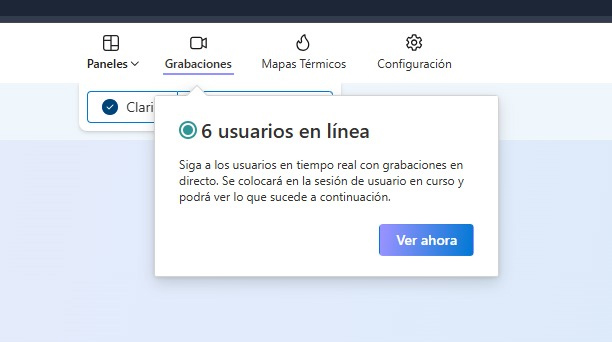
Lesson learned: People will do the weirdest things—and that’s where Clarity wins
Sure, I had checked browser console errors. Clean. Our forms were protected against obvious abuse. But nothing replaces watching what users actually do on your site.
This is why your site needs Microsoft Clarity. You don’t know what you don’t know—until you watch it unfold in real time. Every misclick, every hesitation, every silent cry for better UX is right there, recorded and waiting.
And did I mention it’s free? Unlimited recordings? No pixel quotas?
Look, I have great friends—talented marketers—who swear by Hotjar. But unless you’re using specific Hotjar features that Clarity doesn’t offer (and let’s be honest, most aren’t), why pay?
How I fixed it (and why it matters)
I added an extra client-side check to prevent double-clicks on the form submit button. A small fix. But without Clarity, I’d still be chasing shadows. Worse, I’d be blaming my designers.
This is where Clarity saves more than time—it saves trust. With clients. With users. With yourself.
Why does your site need Microsoft Clarity?
Because it surfaces hidden user behaviors—like multiple form submissions—that analytics or error consoles often miss.
If you run a business, manage a website, or build digital experiences, install Clarity today. Then hit play. Watch what people do, not what you think they do. Let the insights surprise you. Let them bother you. Let them make you better.
Need help interpreting what you see?
I’ve spent years building and optimizing websites with one goal in mind: making them work smarter for the people using them. If you want someone to translate session recordings into real action, and turn clicks into clients.
Contact me here.
Let’s make your website not just look good, but behave like a conversion machine.
I help businesses like yours turn real value into branding that connects, builds trust, and drives growth. No fluff — just strategy, clarity, and design that truly represents who you are and where you’re going.




